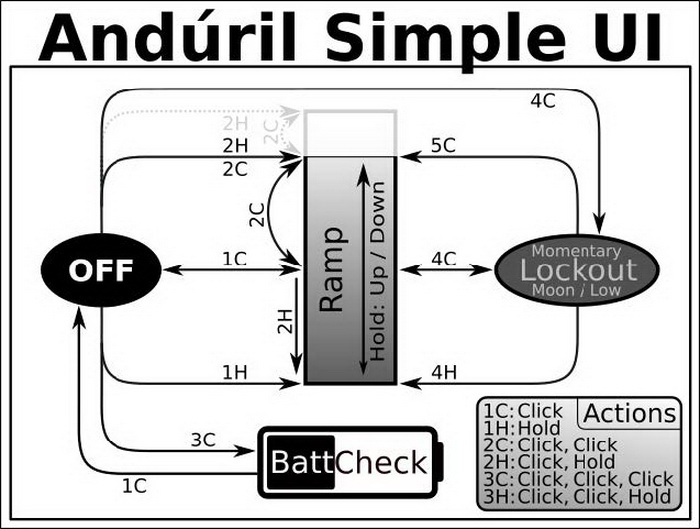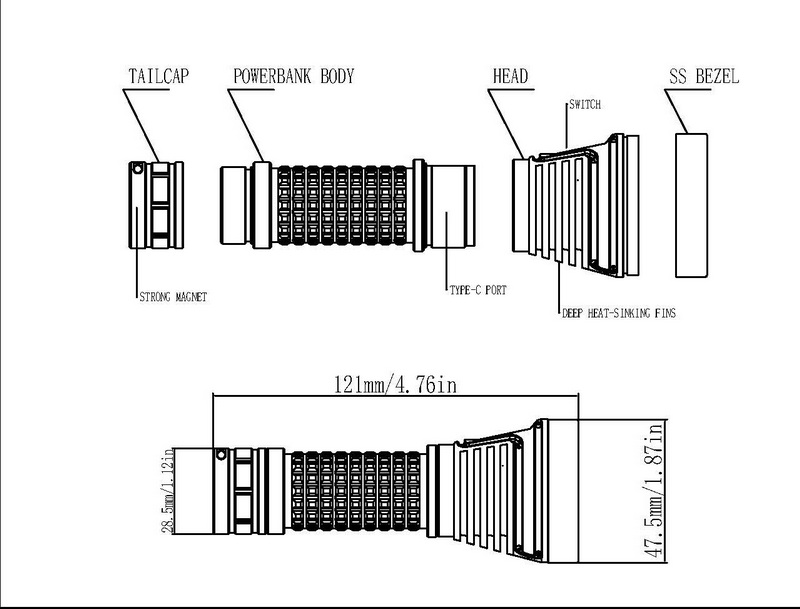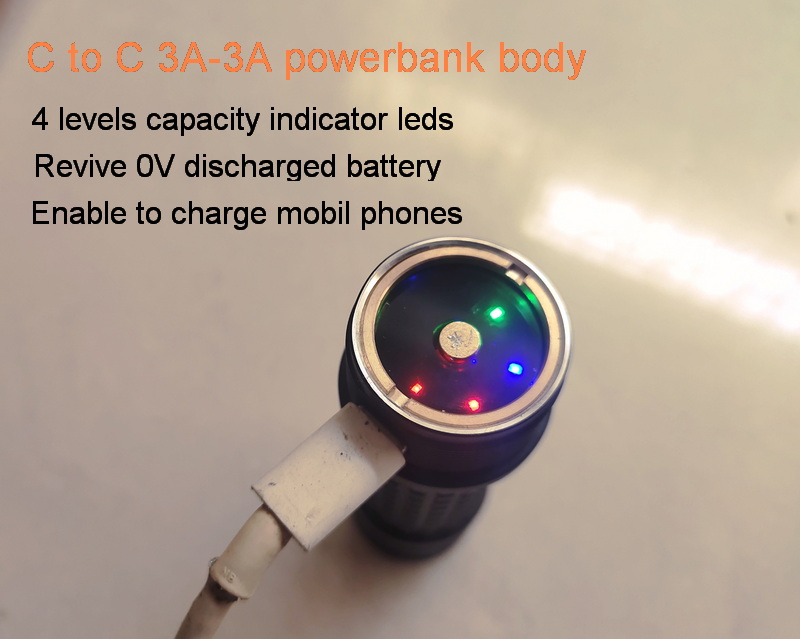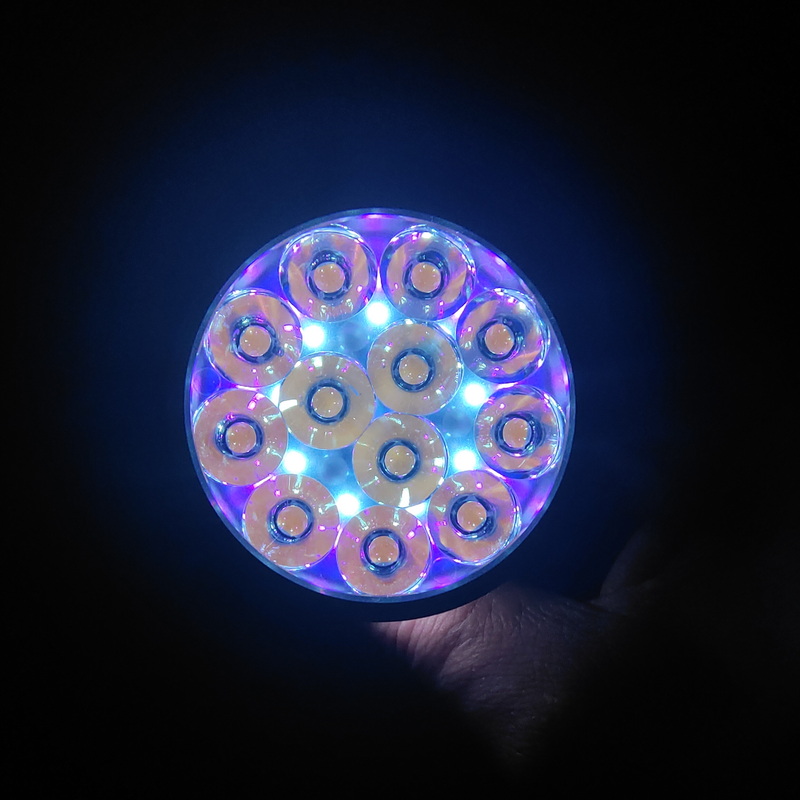Specifications
--Emitter Options: 12pcs of SST20 / Nichia 519A 5000K / Osram CSLNM1 / Sumsung LH351D
- SST20 4000K FA3 HIGH CRI95 Max 6500 Lumens Approx 450 meters Pratical middle range Beam
- SST20 5000K CRI70 Max 10 000 Lumens Approx 450 meters Pratical middle range Beam
- Nichia 519A HIGH CRI98 Max 10 000 Lumens Approx 300 meters Pratical middle range Beam (519A version can do dedomed for free)
- Sumsung LH351D 5000K HIGH CRI90 Max 10 000 Lumen Approx 180 meters Pure Floody Beam
- Osram CSLNM1 Max 9000 Lumens Approx 780 meters Floody pill with good throw
-- Default ramp tables are as follows:
-
Full ramp - 1/255 of single AMC7135 to 100% FET Turbo 10 000lumens
-
Default smooth ramp = minimum to ~3000 lumens
-
Default stepped ramp = 5 steps, ~5 lumens to 3000 lumens
-
Simple UI stepped ramp = 5 steps, ~5 lumens to 1800 lumens (maximum regulated)
-
Minimum thermal stepdown level = ~600 lumens
-- Color: Matt Black HAIII
-- Material: Aircraft 6063 Aluminum Alloy ; Stainless Steel bezel ; Stainless Steel Switch button
-- Toughtened Double side AR-Coated ultra clear Glass Len
--Driver: FET+12 with Anduril V2 UI
○ Head Diameter - 47.5mm
○ Body Diameter - 26.5mm
○ Length - 121mm ;
○ Length With Optional 22430 powerbank body -94mm (Excluded by default)
○ Weight - Approx. 158g without battery
--Aux color: Purple/Ice blue (Note: It is not RGB)
-- Charging method: Built-in Type-C 3A power bank body (High performance, can revive 0V over-discharged battery)
-- With Strong Magnet
---IPX8 Waterproof, no problem for using underwater 3 meters
Accessories: Spare O rings ; C-TO-C cable; Landyard ; User manual; Gift box
Quick Start
After insertion of the battery and screwing on the end cap, the light will blink quickly once to confirm that it is operational.
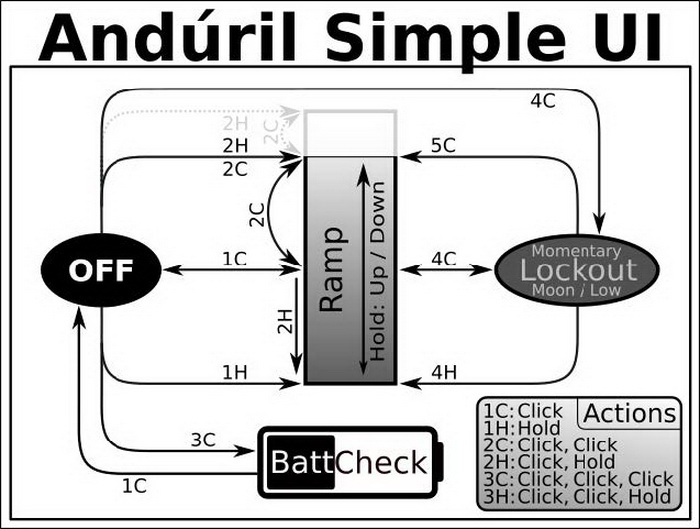
- Click once to turn the light on or off
- Hold the button while light is on to change brightness
- Release and hold to change brightness the other way
- Click and hold from off to turn on starting at lowest brightness, before ramping up
- Double click the button to turn on at highest brightness
- Battery check mode - three clicks - flashlight flashes battery voltage then turns off
More Advanced Functions
To access additional modes, switch to the Advanced UI (Read the manual carefully) .
- Click ten times and hold the last click. The flashlight will flash once, indicating that it is now in advanced UI
- When in advanced UI, simply click ten times without holding the last click to transition back to simple UI.
Advanced UI has all the features of Simple UI, and increases brightness modes, allows access to all the features, and unlocks Turbo mode.
- There are two ways to access Turbo:
- From off, click twice and hold the second click - momentary turbo
- From on, click and hold to the top of the ramp. At the top of the ramp, double click to enter sustained turbo.
By default, the brightness ramp style is stepped 5-mode ramping.
- While the flashlight is on at any brightness level, click three times to switch from stepped ramping to smooth ramping.
- This ramp style is memorized and applies even when transitioning back to simple UI.
Electronic factory reset capability
There is 2 ways for factory reset, back to Simple UI by default
1.When the light is off, 13 clicks and hold , See blink signal , back to Simple UI
2. loose a bit the flashlight body, then hold the switch , re-connect the body to the head, see blink signal, back to Simple UI